Welcome to
the Ruccis Customer Portal
Book into classes, for yourself or your children, and manage payments, all in one place.
Portal FAQs
How do I sign up/create an account on the portal?
You can access the portal online in your internet browser, or by downloading the iClassPro app. You’ll be asked for an “account name” of the organisation, which will be “Ruccis”. Click “create an account”. Enter your email address and check verification box. Verify your email address by entering the code sent your your email. Add your personal details (not the student details). You’ll be asked your relationship to the student – if you are the student, click “other”. Choose a password for your account and proceed to filling in your information.
How do I create a student?
Under the “Account” tab, choose “Add student” and proceed to fill in their details.
How do I book my child or myself into a class?
Under the “Bookings” tab, select “Classes” and then choose which student to enroll (best to do one at a time). From there, you’ll be given a list of classes you or your student can join. You can filter these by days. Confirm the class details and click “Enroll now!” or “Request a trial” for a one off trial. Click “Add to cart” and once all your classes have been added to cart, click “pay now” and you’re all set!
What if i want to pay by invoice?
You will still need to create an account and add all your students. From there, email Ruccis with which classes each student will be in and we can invoice you for those classes.
Are there any family or multi class discounts?
Yes! For term classes, if you have more than one immediate family member doing circus classes at Ruccis, each additional student will receive 10% off their classes! As well as a family discount, we also have a multi class discount – if you or your student does more than one class, each additional class will be 10% off. Classes must be booked in the same transaction to receive the discounts.
When do I need to be booked in by?
We kindly ask that you book into your class before term commences. If you are not on our class list in week one, the class may already be full, otherwise you will need to book in at Ruccis during your first class.
If you’d like to join classes later in the term, you can book a Come & Try class to see what the class is like, and we can help you set up your fees pro rata for the remainder of the term.
I just want to try a class. Do I need to sign up to the portal?
Yes, you’ll need to follow all the steps above and choose “Request a trial” rather than “enroll now”.
Can I book holiday classes through the portal?
Yes! We will release the holiday program a few weeks before it commences. Keep an eye on our Facebook and Instagram for the latest updates.
Ready to enrol?
Sign up now for a new account or log in
